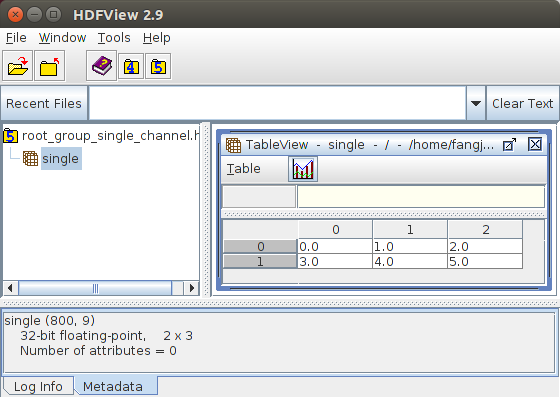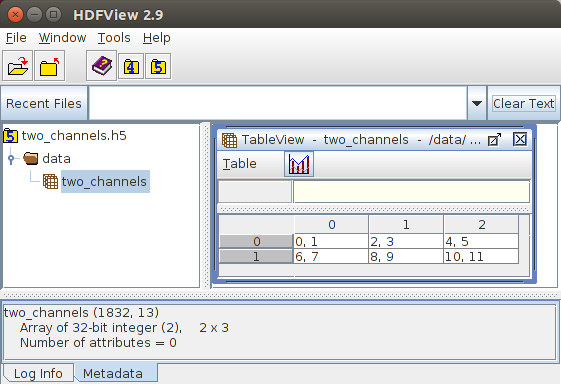目标
本教程将向您展示:
- 注意
- 目前,它只支持读取和写入cv::Mat,并且矩阵必须在内存中连续。其他数据类型的支持尚未实现。
源代码
以下代码演示了如何将单通道矩阵和双通道矩阵写入数据集,然后读取它们。
您可以从这里下载代码,或在opencv_contrib源代码库的modules/hdf/samples/create_read_write_datasets.cpp文件中找到它。
#include <iostream>
static void write_root_group_single_channel()
{
String filename =
"root_group_single_channel.h5";
String dataset_name =
"/single";
h5io->dswrite(data, dataset_name);
h5io->dsread(expected, dataset_name);
double diff =
norm(data - expected);
h5io->close();
}
static void write_single_channel()
{
String filename =
"single_channel.h5";
String dataset_name = parent_name +
"/single";
if (!h5io->hlexists(parent_name)) h5io->grcreate(parent_name);
if (!h5io->hlexists(dataset_name)) h5io->dscreate(data.
rows, data.
cols, data.
type(), dataset_name);
h5io->dswrite(data, dataset_name);
h5io->dsread(expected, dataset_name);
double diff =
norm(data - expected);
h5io->close();
}
static void write_multiple_channels()
{
String filename =
"two_channels.h5";
String dataset_name = parent_name +
"/two_channels";
((
int*) data.
data)[i] = (int)i;
if (!h5io->hlexists(parent_name)) h5io->grcreate(parent_name);
if (!h5io->hlexists(dataset_name)) h5io->dscreate(data.
rows, data.
cols, data.
type(), dataset_name);
h5io->dswrite(data, dataset_name);
h5io->dsread(expected, dataset_name);
double diff =
norm(data - expected);
h5io->close();
}
{
write_root_group_single_channel();
write_single_channel();
write_multiple_channels();
return 0; 0;
}
#define CV_32SC2
定义 interface.h:113
说明
创建数据集的第一步是打开文件。
对于函数write_root_group_single_channel(),由于数据集名称是/single,它位于根组内,因此我们可以使用
h5io->dswrite(data, dataset_name);
直接将数据写入数据集,而无需事先创建它。因为它在cv::hdf::HDF5::dswrite()中自动创建。
- 警告
- 这仅适用于位于根组内的数据集。
当然,我们也可以自己创建数据集。
if (!h5io->hlexists(parent_name)) h5io->grcreate(parent_name);
if (!h5io->hlexists(dataset_name)) h5io->dscreate(data.
rows, data.
cols, data.
type(), dataset_name);
要从数据集读取数据,我们使用
h5io->dsread(expected, dataset_name);
并指定数据集的名称。
我们可以使用
double diff =
norm(data - expected);
来检查读取的数据是否与之前写入的数据完全一致。
结果
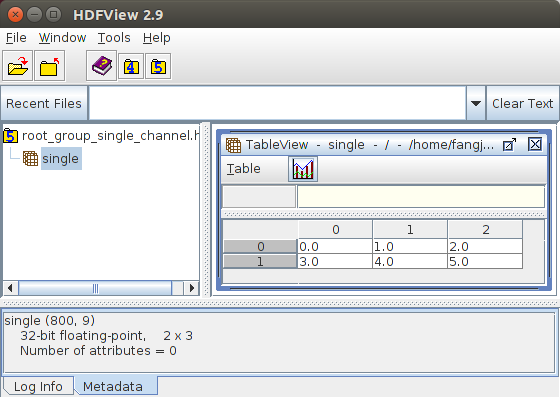
图1显示了使用HDFView工具可视化的root_group_single_channel文件的结果。图2和图3分别给出了非根组直接子项数据集的矩阵结果。

图1:将单通道矩阵写入根组内的数据集的结果
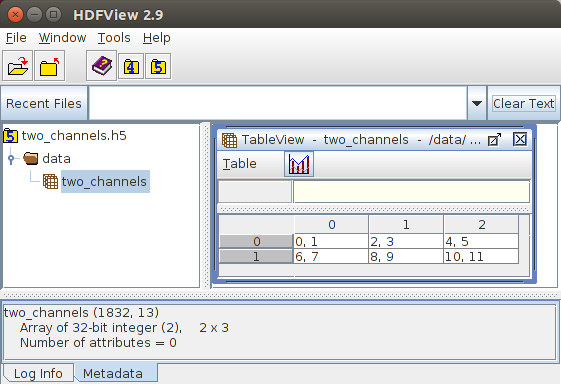
图2:将单通道矩阵写入非根组内的数据集的结果