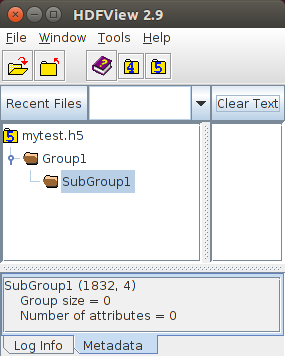|
| 虚函数 | ~HDF5 () |
| |
| virtual void | atdelete (const String &atlabel)=0 |
| |
| virtual bool | atexists (const String &atlabel) const =0 |
| |
| virtual void | atread (double *value, const String &atlabel)=0 |
| |
| virtual void | atread (int *value, const String &atlabel)=0 |
| |
| virtual void | atread (OutputArray value, const String &atlabel)=0 |
| |
| virtual void | atread (String *value, const String &atlabel)=0 |
| |
| virtual void | atwrite (const double value, const String &atlabel)=0 |
| |
| virtual void | atwrite (const int value, const String &atlabel)=0 |
| |
| virtual void | atwrite (const String &value, const String &atlabel)=0 |
| |
| virtual void | atwrite (InputArray value, const String &atlabel)=0 |
| |
| virtual void | close ()=0 |
| | 关闭并释放 hdf5 对象。
|
| |
| virtual void | dscreate (const int n_dims, const int *sizes, const int type, const String &dslabel) const =0 |
| |
| virtual void | dscreate (const int n_dims, const int *sizes, const int type, const String &dslabel, const int compresslevel) const =0 |
| |
| virtual void | dscreate (const int n_dims, const int *sizes, const int type, const String &dslabel, const int compresslevel, const int *dims_chunks) const =0 |
| | 创建并分配 n 维数据集的存储空间,单通道或多通道类型。
|
| |
| virtual void | dscreate (const int rows, const int cols, const int type, const String &dslabel) const =0 |
| |
| virtual void | dscreate (const int rows, const int cols, const int type, const String &dslabel, const int compresslevel) const =0 |
| |
| virtual void | dscreate (const int rows, const int cols, const int type, const String &dslabel, const int compresslevel, const int *dims_chunks) const =0 |
| | 创建并分配二维单通道或多通道数据集的存储空间。
|
| |
| virtual void | dscreate (const int rows, const int cols, const int type, const String &dslabel, const int compresslevel, const vector< int > &dims_chunks) const =0 |
| |
| virtual void | dscreate (const vector< int > &sizes, const int type, const String &dslabel, const int compresslevel=HDF5::H5_NONE, const vector< int > &dims_chunks=vector< int >()) const =0 |
| |
| virtual vector< int > | dsgetsize (const String &dslabel, int dims_flag=HDF5::H5_GETDIMS) const =0 |
| | 获取数据集大小。
|
| |
| virtual int | dsgettype (const String &dslabel) const =0 |
| | 获取数据集类型。
|
| |
| virtual void | dsinsert (InputArray Array, const String &dslabel) const =0 |
| |
| virtual void | dsinsert (InputArray Array, const String &dslabel, const int *dims_offset) const =0 |
| |
| virtual void | dsinsert (InputArray Array, const String &dslabel, const int *dims_offset, const int *dims_counts) const =0 |
| | 将Mat对象插入指定数据集,如果允许unlimited属性,则自动扩展数据集大小。
|
| |
| virtual void | dsinsert (InputArray Array, const String &dslabel, const vector< int > &dims_offset, const vector< int > &dims_counts=vector< int >()) const =0 |
| |
| virtual void | dsread (OutputArray Array, const String &dslabel) const =0 |
| |
| virtual void | dsread (OutputArray Array, const String &dslabel, const int *dims_offset) const =0 |
| |
| virtual void | dsread (OutputArray Array, const String &dslabel, const int *dims_offset, const int *dims_counts) const =0 |
| | 从hdf5文件中读取特定数据集到Mat对象。
|
| |
| virtual void | dsread (OutputArray Array, const String &dslabel, const vector< int > &dims_offset, const vector< int > &dims_counts=vector< int >()) const =0 |
| |
| virtual void | dswrite (InputArray Array, const String &dslabel) const =0 |
| |
| virtual void | dswrite (InputArray Array, const String &dslabel, const int *dims_offset) const =0 |
| |
| virtual void | dswrite (InputArray Array, const String &dslabel, const int *dims_offset, const int *dims_counts) const =0 |
| | 将Mat对象写入或覆盖到指定hdf5文件中的数据集。
|
| |
| virtual void | dswrite (InputArray Array, const String &dslabel, const vector< int > &dims_offset, const vector< int > &dims_counts=vector< int >()) const =0 |
| |
| virtual void | grcreate (const String &grlabel)=0 |
| | 创建一个组。
|
| |
| virtual bool | hlexists (const String &label) const =0 |
| | 检查标签是否存在。
|
| |
| virtual void | kpcreate (const int size, const String &kplabel, const int compresslevel=H5_NONE, const int chunks=H5_NONE) const =0 |
| | 为cv::KeyPoint数据集创建并分配特殊存储。
|
| |
| virtual int | kpgetsize (const String &kplabel, int dims_flag=HDF5::H5_GETDIMS) const =0 |
| | 获取特征点数据集的大小。
|
| |
| virtual void | kpinsert (const vectorlt; KeyPoint > keypoints, const String &kplabel, const int offset=H5_NONE, const int counts=H5_NONE) const =0 |
| | 将KeyPoint列表插入或覆盖到指定数据集,如果允许无限属性,则自动扩展数据集大小。
|
| |
| virtual void | kpread (vector< KeyPoint > &keypoints, const String &kplabel, const int offset=H5_NONE, const int counts=H5_NONE) const =0 |
| | 从hdf5文件中读取特定关键点数据集到vector<KeyPoint>对象。
|
| |
| virtual void | kpwrite (const vector< KeyPoint > keypoints, const String &kplabel, const int offset=H5_NONE, const int counts=H5_NONE) const =0 |
| | 将KeyPoint列表写入或覆盖到hdf5文件的指定数据集。
|
| |