#include <iostream>
#include <fstream>
static void help() {
cout
<< "\n------------------------------------------------------------------\n"
<< " 该程序展示了OpenCV结构从运动(SFM)模块中摄像机轨迹重建的能力。\n"
<< " \n"
<< " 用法:\n"
<< " example_sfm_trajectory_reconstruction <path_to_tracks_file> <f> <cx> <cy>\n"
<< " 其中:是您的系统中跟踪文件路径的绝对路径。 \n"
<< " 此文件必须有以下格式: \n"
<< " 用法:\n"
<< " 行1:x1 y1 x2 y2 ... x36 y36,用于轨道1\n"
<< " 行2:x1 y1 x2 y2 ... x36 y36,用于轨道2\n"
<< " 等\n"
<< " 每行给出了点2D的测量位置,这些点是按照跟踪\n"
<< " 用法:\n"
<< " 在1到36帧之间。如果某视图没有找到匹配,那么x\n"
<< " 和y的值将是-1。\n"
<< " 每行对应不同的点。\n"
<< " 用法:\n"
<< " f是像素焦距。\n"
<< " 用法:\n"
<< " cx是图像主点x坐标的像素。\n"
<< " cy是图像主点y坐标的像素。\n"
<< "------------------------------------------------------------------\n\n"
<< endl;
<< endl;
}
static void parser_2D_tracks(
const String &_filename, std::vector<Mat> &points2d )
{
ifstream myfile(_filename.c_str());
if (!myfile.is_open())
{
cout << "无法读取文件: " << _filename << endl;
exit(0);
} else {
double x, y;
string line_str;
int n_frames = 0, n_tracks = 0;
vector<vector<Vec2d> > tracks;
for ( ; getline(myfile,line_str); ++n_tracks)
{
istringstream行=istringstream(line_str);
vector轨迹;
for (n_frames = 0; 行 >> x >> y; ++n_frames)
{
if ( x > 0 && y > 0)
轨迹.push_back(
Vec2d(x,y));
else
}
tracks.push_back(轨迹);
}
for (int i = 0; i < n_frames; ++i)
{
for (int j = 0; j < n_tracks; ++j)
{
帧(0,j) = 轨迹[j][i][0];
帧(1,j) = 轨迹[j][i][1];
}
points2d.push_back(
Mat(帧));
}
myfile.close();
}
}
bool摄像头视角 = false;
{
if (事件.
操作 == 0 &&!事件.
符号.compare(
"s") )
摄像头视角 = !摄像头视角;
}
int main(
int argc,
char** argv)
{
if ( argc != 5 )
{
帮助();
exit(0);
}
std::vector points2d;
parser_2D_tracks( argv[1], points2d );
const double f = atof(argv[2]),
cx = atof(argv[3]), cy = atof(argv[4]);
0, f, cy,
0, 0, 1);
bool is_projective = true;
vector Rs_est, ts_est, points3d_estimated;
重建(points2d, Rs_est, ts_est, K, points3d_estimated, is_projective);
cout << "\n----------------------------\n" << endl;
cout << "重建: " << endl;
cout << "============================" << endl;
cout << "估计的3D点: " << points3d_estimated.size() << endl;
cout << "估计的相机: " << Rs_est.size() << endl;
cout << "优化内参: " << endl << K << endl << endl;
cout << "3D可视化: " << endl;
cout << "============================" << endl;
窗口估计.setBackgroundColor();
窗口估计.registerKeyboardCallback(&keyboard_callback);
cout << "恢复点 ... ";
vector点云估计;
for (int i = 0; i < points3d_estimated.size(); ++i)
点云估计.push_back(
Vec3f(points3d_estimated[i]));
cout << "[完成]" << endl;
cout << "恢复相机 ... ";
for (size_t i = 0; i < Rs_est.size(); ++i)
路径估计.push_back(
Affine3d(Rs_est[i],ts_est[i]));
cout << "[完成]" << endl;
cout << "绘制轨迹 ... ";
cout << endl << "按:" << endl;
cout << " 's' 切换相机视角" << endl;
cout << " 'q' 关闭窗口 " << endl;
if ( path_est.size() > 0 )
{
int idx = 0, forw = -1, n = static_cast<int>(path_est.size());
while(!window_est.wasStopped())
{
for (size_t i = 0; i < point_cloud_est.size(); ++i)
{
Vec3d point = point_cloud_est[i];
char buffer[50];
sprintf (buffer, "%d", static_cast<int>(i));
cube_widget.setRenderingProperty(viz::LINE_WIDTH, 2.0);
window_est.showWidget(
"Cube"+
String(buffer), cube_widget, point_pose);
}
if ( camera_pov )
window_est.setViewerPose(cam_pose);
else
{
window_est.showWidget(
"cameras_frames_and_lines_est",
viz::WTrajectory(path_est, viz::WTrajectory::PATH, 1.0, viz::Color::green()));
window_est.showWidget("CPW", cpw, cam_pose);
window_est.showWidget("CPW_FRUSTUM", cpw_frustum, cam_pose);
}
forw *= (idx == n || idx == 0) ? -1: 1; idx += forw;
window_est.spinOnce(1, true);
window_est.removeAllWidgets();
}
}
return 0;
}
模板矩阵类,由 Mat 衍生。
定义 mat.hpp:2230
三维点的模板类,由其坐标 x、y 和 z 定义。
定义 types.hpp:255
此类表示键盘事件。
定义 types.hpp:288
动作 action
定义 types.hpp:302
Viz3d 类表示 3D 可视化窗口。此类是隐式共享的。
定义 viz3d.hpp:68
此 3D 小部件通过其轴线或视锥体在场景中表示相机位置。
定义 widgets.hpp:544
此 3D 小部件定义了一个立方体。
定义 widgets.hpp:373
std::string String
定义 cvstd.hpp:151
#define CV_64F
定义 interface.h:79
void reconstruct(InputArrayOfArrays points2d, OutputArray Ps, OutputArray points3d, InputOutputArray K, bool is_projective=false)
在执行自标定时,从 2D 对应点重建 3D 点。
int main(int argc, char *argv[])
定义 highgui_qt.cpp:3
磁盘上与文件关联的文件存储的“黑盒”表示。
定义 core.hpp:102
首先,我们需要加载包含所有帧中跟踪的2D点的文件,并构造一个容器以供重建API使用。在这种情况下,跟踪的2D点将具有以下结构:一个2D点数组向量,其中每个内部数组表示不同的帧。每一帧由一系列2D点组成,例如,第1帧中的第一个点与第2帧中的同一个点相同。如果某帧没有点,则分配的值将为(-1,-1)
bool is_projective = true;
vector Rs_est, ts_est, points3d_estimated;
reconstruct(points2d, Rs_est, ts_est, K, points3d_estimated, is_projective);
cout << "\n----------------------------\n" << endl;
cout << "重建: " << endl;
cout << "============================" << endl;
cout << "估计的3D点: " << points3d_estimated.size() << endl;
cout << "估计的相机: " << Rs_est.size() << endl;
cout << "优化内参: " << endl << K << endl << endl;
为了运行此示例,我们需要指定跟踪点文件的路径、相机的焦距以及中心投影坐标(以像素为单位)。您可以在samples/data/desktop_trakcks.txt中找到一个示例文件。


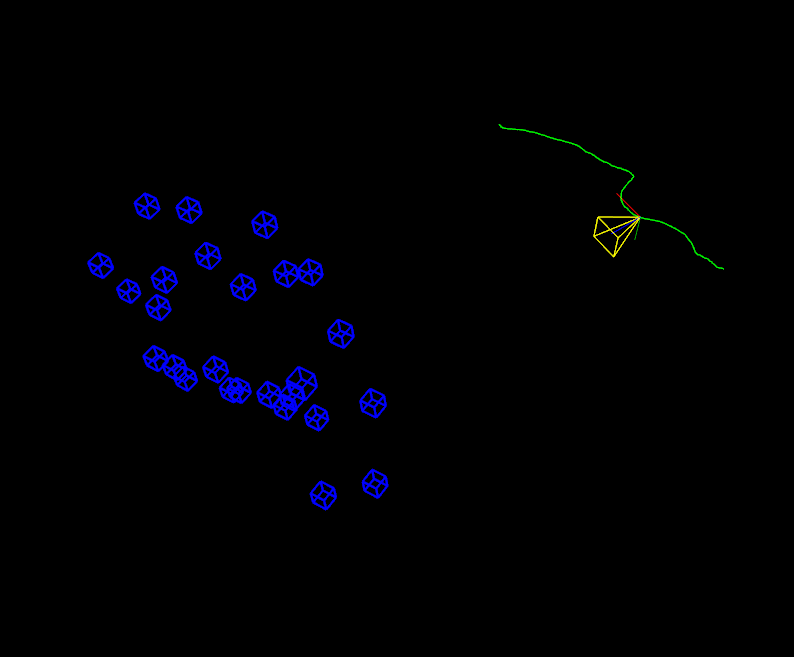
 1.9.8
1.9.8